The Best Social Media Automation Tools For 2024
Are you looking for the best social media automation tools to save you time? We’ve got you covered.
Automating your social media activity has plenty of benefits. One of the biggest is that it gives you more time to focus on other tasks that need your immediate attention.
With social media tools, you can schedule posts way in advance, get reports automatically, and find out what social media posts give you the best returns.
In this post, we’re comparing the best social media automation tools on the market. You’ll find tools that automate publishing, reporting, content promotion, and more.
The best social media automation software – summary
TL;DR
- SocialBee — The best social media scheduling tool to automate social media publishing & recycle evergreen content. Use content libraries and workspaces to stay organized.
- Missinglettr — The best for automated social media campaign creation. Content curation add-on available.
- Quuu Promote — The best tool to automate content promotion at scale. Promote your content to real social media users.
- Sendible — The best all-in-one social media tool with automation features.
1. SocialBee
SocialBee is a social media scheduling tool with all the features you’d need to automate your activity on social media, and save you loads of precious time that you could use building your business, all at an excellent price.
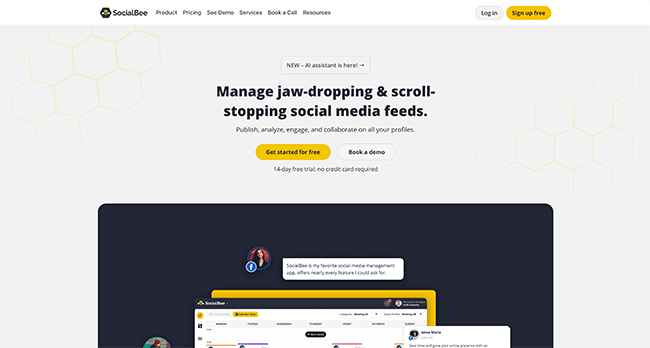
Let’s look at some of SocialBee’s features you can use to automate your social media campaigns.
One of its great automation features is its Content Categories. Content Categories allows you to organize and segregate your posts. With each category you can assign a specific schedule, which comes in handy if you’re running promotions, or to separate different types of social media content.
Each category can be viewed in its own content calendar, showing all the posts you’ve got scheduled.
A massive time-saving feature is the way the post editor works. Traditional editors only allow you to edit one post at a time or submit only one variation of a post. SocialBee allows you to add multiple variations not only of the same post, but also for each social media profile, all in the same editor. In addition, you can see a preview of the post in real-time whilst you’re editing.
It is worth noting that no other tools we’ve used offers this.
If you’re a hashtag user, with SocialBee you can start a hashtag collection with groups of reusable hashtags; organized by category, social profile, or social media platform. This makes it incredibly easy to add them to your content.
Are you planning on switching your social media automation tool? SocialBee’s CSV upload feature allows you to upload all your existing content to use on their platform.
Depending on the size of your business and the plan you choose, SocialBee makes collaboration and teamwork simple. Multiple workspaces and users makes managing brands, clients and projects much easier. With the ability to assign tasks, add comments and feedback to your team, you can make sure everything is communicated efficiently.
Want to know how effective your posts are performing? Want to track the links you’re sharing? SocialBee offers tailor-made analytics to monitor your performance on social media, as well as custom URL and tracking features.
Try out SocialBee and all the features they have to offer with a 14-day free trial.
Pricing: Plans start from $29/month, save 16% when billed annually. Get started with a 14-day free trial.
Read our SocialBee review.
2. Missinglettr
Of all the tools on this list, Missinglettr is the one you’d want to keep your eyes on. It’s packed with all the automation features you’ll need plus it comes at an affordable price. It promises to get its users more followers, traffic, leads, and time to manage their business.
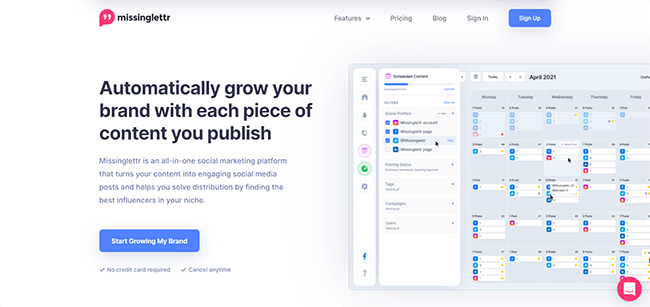
Let’s talk about some of the features that make it a great social media management tool.
Missinglettr’s Social Media Drip Campaigns work the same way as an email drip campaign. With it, you can automatically send out pre-written social media posts (also known as drips) to your target customers over a period that you set.
What this does is ensure that you’re constantly sharing posts with your target audience while leaving you with more time to work on other stuff.
Missinglettr can pull posts out of any platform that you use to publish content. This includes your blog site, landing pages, Medium, and even YouTube. The platform will detect whenever there’s a new post worth promoting and set it to publish on your behalf. It can send it to most of the major social media platforms.
Its AI technology will figure out the most valuable quote in your article and use it in social media posts. It’s even smart enough to pick the right image to use.
For those that prefer to be more hands-on with their social posts, they can stick to using the Calendar feature. It allows you to draft and schedule posts in advance.
Imagine being able to schedule all social posts at the start of the week and spending the rest of your time on your other social media strategies. Wouldn’t that be great?
If you can’t be bothered to find articles to share on your social accounts, that’s no problem either. Missinglettr can automate that process through its Curate feature. It’ll look for high-quality posts (including videos and GIFs) based on your industry.
Pricing: Free, Solo ($15/month billed annually), Pro ($49/month billed annually)
Read our Missinglettr review.
3. Quuu Promote
Quuu Promote is a great option for marketing agencies, freelancers, or businesses that are looking to promote content at scale. This platform can get your content shared by real social media users across platforms like Twitter, LinkedIn, and Facebook.
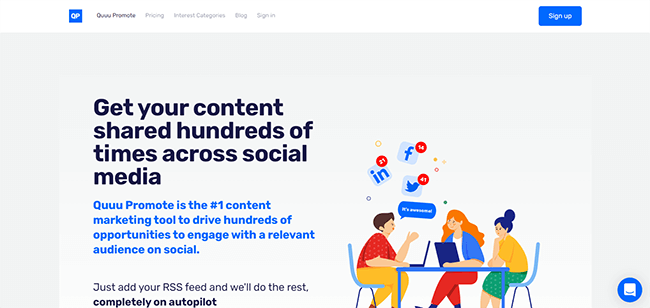
All you need to do is to provide your RSS feed. Quuu Promote will handle all of the promotions for you. It’s that simple.
The platform does point out, however, that it has curation guidelines in place. So only content that meets its guidelines will be shared.
And just to be clear — Quuu will only promote your content to real people. If you’re worried that your content will only be shared with bots, rest assured that every type of interaction you get will come from active social media users. In particular, those who use Quuu’s content curation tool.
Quuu Promote specializes in promoting articles in a lot of categories. These include business strategy, coding, tech, marketing, branding, health and fitness, virtual reality, medical, environment, science, travel, recipes, online dating, fitness, music, parenting, home improvement, auto mechanics, financial investing, pets, carpentry, and so many more.
No matter which industry you’re in, there’s no doubt that you’ll find a category that’ll be perfect for you.
Quuu will even provide you with some idea of how many shares your post can generate based on the industry you selected. For instance, posts in the Content Marketing category will likely generate 431 shares in 15 days. So those that add 10 articles for promotion could—in theory—get 8,620 shares in the next 3 months.
We should point out that Quuu Promote has 2 different pricing models with 3 plans each. The Automated Pricing model will let Quuu run your campaign on autopilot. The Manual Pricing model lets you do everything yourself but it is much cheaper.
The plans and dollar figures below are for the Automated Pricing model.
Pricing: Individual ($75/month), Company ($150/month), Agency ($750/month)
4. Sendible
Sendible is an all-in-one social media automation tool that happens to have automation features baked in. So if you’re looking for a social media management tool that can do more than just automate your social strategy, this might be the one tool you’re looking for.
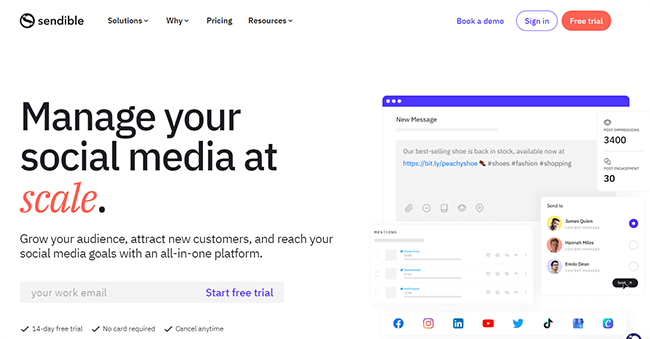
Before talking about how Sendible can help using automation, let’s talk about some of the other features that Sendible has to offer starting with its Unified Inbox.
The Unified Inbox lets you organize, manage, and reply to messages sent across all your social media accounts. Yes, you’ll be able to reply to all comments including those made through your Facebook and Instagram ads. If you can’t reply to these yourself, you can assign them to other team members with the click of a button.
You can reply to messages using a web browser but Sendible has a mobile app that you can use to get to messages no matter where you are.
When it comes to automation, Sendible has publishing features that let you compose and schedule posts for publishing in advance. You can even create queue categories that let you organize and schedule posts that are related to one another.
You’ll be able to see everything you have planned for the week in one glance. There are also content tools available such as an image cropper, video thumbnail customization, saved hashtags, and post previews.
Pricing: Free trial. Paid plans start at €59/month/user. Yearly discounts available.
Read our Sendible review.
5. StoryChief
StoryChief is much more than a social media automation tool. It takes content creation to a whole new level. Not only does it automate some of the work for you, but it also makes sure that you have the best chances of ranking in search engines thanks to its SEO copywriting feature.
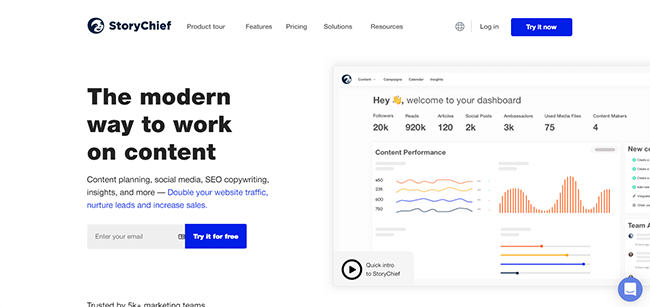
With StoryChief, you can do more than just post on social media. You can create content for blogs and articles as well. It also gives you the tools to create media assets. Use it on your own or collaborate with your content team. It’s really all up to you.
Because it comes with collaboration features, you can set up a workflow process with an approval system in place. You can review posts drafted by your team and leave comments as needed before approving them. You can even add editorial briefs just so everyone’s on the same page.
What’s cool about this social media scheduling tool is that it can post automatically on different publishing platforms. So whether you’re scheduling content for social media, a blog, or a landing page, StoryChief has you covered. It’ll work with your content management system of choice just fine.
We should also mention that you can organize all of your media assets here as well. You can import photos and videos through Google Drive, Dropbox, Cloudinary, Bynder, and Canto. StoryChief has built-in tools that’ll let you crop, resize, and color correct images.
With StoryChief, you can plan a month’s worth of posts in one sitting. Of course, you have analytics features that will track your progress. You can generate reports to let everyone in your team know how well your posts are performing.
And we shouldn’t forget about that SEO copywriting feature we mentioned earlier. This feature checks your content for different metrics to see if it’s optimized for search engines. It provides real-time suggestions on how you could improve each post.
Pricing: Team ($100/month billed annually), Team Plus ($180/month billed annually), Agency ($350/month billed annually)
Read our StoryChief review.
6. NapoleonCat
NapoleonCat is the social media marketing automation tool for marketers that also need lead generation and customer service features.
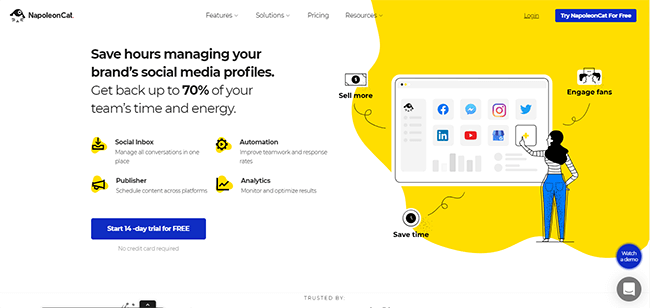
You can automate a lot of tasks through NapoleonCat. It can handle social customer service, social sales, ad moderation, scheduling and publishings, and analytics. Let’s talk about each one of these in detail.
Social customer service can take up a huge amount of your time. However, it is a necessity for every growing business. With NapoleonCat, you can automate part of that process by letting the platform answer frequently asked questions that you get through social media.
That way, your team can handle time-sensitive inquiries that can directly lead to a sale or provide immediate customer support.
It’s also capable of handling Facebook and Instagram ad comments. NapoleonCat will automatically hide comments that include links, delete spam and inappropriate comments, and allow you to quickly reply to questions and opinions.
Like all the other social media management tools in this list, NapoleonCat can also handle the scheduling and publishing of posts. This helps you upload content more consistently and further your brand’s reach. NapoleonCat can post to Facebook, Instagram, Twitter, and LinkedIn. You can also use it to post updates to your Google Business account.
You can share your calendar with the team so that everyone’s on the same page.
NapoleonCat is also capable of delivering reports automatically. You can create customizable reports and send them to a specified list of recipients. You can even use the same feature to keep an eye out for your competitors.
This platform has a powerful analytics tool that not only measures your progress across all your social platforms but also helps you improve your performance.
NapoleonCat has customizable plans. You pay based on how many social profiles you want to manage and how many users you have on your team.
Pricing: Standard (Starts at $21/month billed annually), Pro (Starts at $42/month billed annually), Custom
Read our NapoleonCat review.
7. PromoRepublic
PromoRepublic offers social media automation features for companies of different sizes. Whether you’re just starting or you’re already a large business, you can use PromoRepublic to make social media management a painless part of your marketing efforts.
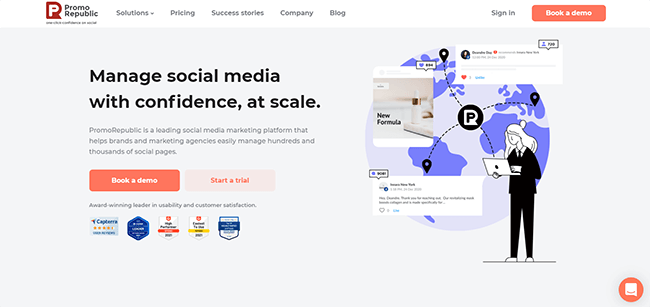
Let’s start with the social media calendar. PromoRepublic will publish content for all your different social media profiles. It will even provide you with the most optimal time slots for your industry. And it has a recycling feature that will re-promote your content automatically so that you can breathe new life into older posts.
This platform has other benefits too. You get access to its Curated Content feature that lets you find articles and images that you could share with your followers. There are also readily available templates that you could use to make sure that all your posts look just right when they go live on different social platforms.
If you’re running a social media marketing agency, you can take advantage of PromoRepublic’s white-label feature to make every report look like your own.
The great thing about PromoRepublic is that it lets you manage hundreds of social media pages from one location. That makes it ideal for businesses that manage different brands. And it allows you to interact with multiple clients from one platform as well. That makes communicating with them a whole lot easier.
Of course, PromoRepublic will automatically track your performance as well. You’ll know which posts worked and which ones need improvement.
There are four pricing plans available. They are based on how many users will be using the platform as well as the number of social profiles you’d like to connect.
Pricing: Solo ($9/month billed annually), Small Business ($49/month billed annually), Agency ($79/month billed annually).
Read our PromoRepublic review.
8. IFTTT
IFTTT is one of the most unique social media automation tools featured in this list. And it is extremely powerful. IFTTT stands for IF This Then That. To simplify, it’s an automation tool that uses queries and conditional logic to execute actions that you set.
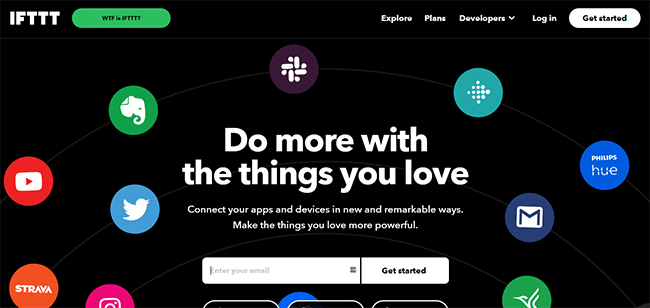
You’re basically using code to automate different actions. But don’t let that intimidate you. IFTTT makes the whole process so simple, even those without coding knowledge will be able to figure it out in minutes.
It uses what the company calls Applets, which are automations that connect two or more services to perform an action. For example, you can have Google Assistant automatically create an event in your iPhone Calendar.
When you use an Applet, you’ll be asked for conditions. You’ll need to make use of triggers, actions, and queries so that IFTTT would know what to do during a specific event.
In the case of social posts, you can perform all sorts of actions.
For example:
IF you post an Instagram photo, THEN you can have Twitter post it as a native photo.
But IFTTT can go beyond social media. As an example, you can get a notification every time the International Space Station passes over your house. Or you can use it to get the weather forecast every hour. So long as there’s an Applet for it, the possibilities are endless.
IFTTT can go beyond helping you automate your social media marketing.
Price: Free, Pro ($3.33/month)
9. Sprout Social
Sprout Social is an all-in-one social media management software platform. So it does offer features that go beyond automation.

For instance, you can use Sprout Social to manage all of the direct messages you received from all your social accounts in one place. You’ll also receive customer details that allow you to get more personal when you reply. And there’s a feature that lets you see who’s handling the responses to help you evaluate the efficiency of your team.
Sprout Social also lets you create more opportunities to increase your sales through social posts. You’ll be able to add links to relevant pages when you publish content. It can connect your Shopify and Facebook Shop product catalogs.
Plus it has all the content publishing features you need to automatically post content on all your social platforms. It will also track your performance. You can access all of your data through its reporting tools.
Pricing: Standard ($249/user per month), Professional ($399/user per month), Advanced ($499/user per month). Save up to 25% with annual billing.
Read our Sprout Social review.
Final thoughts
And that wraps up our collection of the best social media automation tools.
Now, the only question is which tool should you choose?
The best social media automation tool will largely depend on your needs.
There are several questions you should ask yourself:
- What am I trying to achieve with social media?
- Which social media platforms am I focused on?
- What aspects of social media am I trying to automate?
- Would I benefit from an all-in-one social media management tool? Or a tool with a more specific feature-set such as a dedicated social media scheduler?
For example, if you want the best overall tool to automate the publishing of your social media content, SocialBee is our top recommendation.
However, if you want to automatically get your content shared by real social media users – Quuu Promote is perfect. And there aren’t really and like-for-like alternatives. It makes a good option for any marketing stack.
Missinglettr is a good choice if you are limited on time but want to ensure you have a drip campaign that re-promotes content via owned social media profiles.
Then there’s all-in-one social media management tools like Sendible that offer the ability to automate several aspects of social media. This includes a unified inbox, publishing, social media analytics, and social listening tools.
The good news is that most of these tools either have a free plan or free trial you can check out to ensure they align perfectly with your social media strategy.
Related Reading: 40+ Social Media Statistics Marketers Should Know.
Disclosure: If you buy through links on our site, we may make a commission. This helps to support the running of Startup Bonsai.
