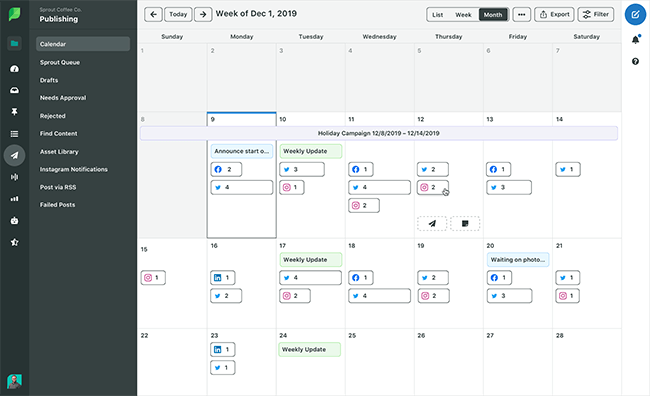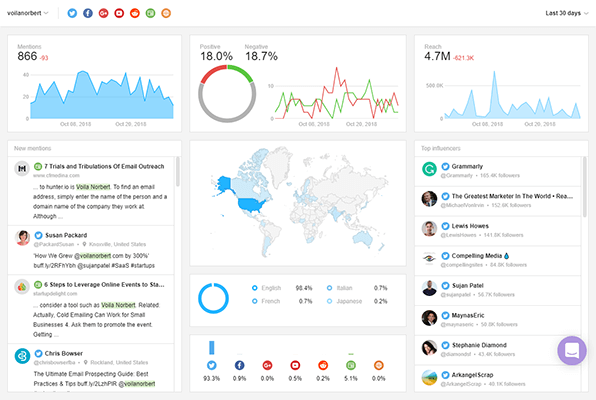How To Generate More Leads With Social Media Automation
Social media is key to any campaign for all business industries to generate leads.
Having an available and open communication channel directly with your current, past, and prospective customers is too big an opportunity not to take advantage of.
It’s time to maximize your potential and generate more leads with social media, mainly because creating or maintaining an account with one or more platforms is progressively on-trend year in, year out.
In this post, you’ll show you how to get started:
What is social media automation?
Social media automation uses software or tools to help you carry out specific tasks on social media.
- Social media automation is used across a broad spectrum of industries across the world.
- It allows businesses to push out updates constantly and engage posts via all of their channels without actually having to sit on social media all day and night, plugging away trying to find what does and doesn’t work.
What is the best time to schedule social media posts?
Generically speaking, the optimum time for scheduling social media posts won’t be the same for all channels.
Habitual users of different platforms will collectively congregate on specific channels that are more popular, but defining the best time to post on social media for a more specific time point is primarily influenced by various factors.
The rules for how well your so-called social media post will perform are already swayed by the type of platform you are using and its terms of service.
For example, Facebook prefers everything to be done within Facebook via its scheduling tools, and historically tests to prove the efficiency of external schedulers have thrown up missed results.
And they prefer content types that keep users on its own platform. This is why Facebook videos are becoming increasingly popular.
Twitter, however, can be scheduled with no bearing on who or how many see it, and the success will primarily be down to who is online at that time and if they find your tweet engaging. Making the use of Twitter automation tools especially important. Instagram is fond of the native method of posting.
Playing the number of games regarding maximizing reach tends to be more successful the longer you hang around to speak after publishing to engage.
It is a more common platform and works best when you are online to engage. That’s not to say automation won’t work.
But circling back to generic best times to schedule social media, think about topical events in the area or TV that might well trigger interest from your followers.
If it’s a social media post that could relate to a Sunday football game, for example, then just before or just after that game kicks off might be the optimum time to garner click-throughs, likes, and/or comments.
It’s also worth thinking about which platform best suits the topical events you want to jump on the back of.
For example, LinkedIn will usually be browsed by people while at work, especially given that it is a social media platform based around the business environment.
There won’t be as many people actively using or on LinkedIn on a Sunday afternoon compared to Twitter or Facebook, for example.
How do you know what people are saying about your brand?
One of the big draws in using social media scheduling tools is that they come equipped with many handy extras.
While the platforms themselves do have a way to dig up your insights, see your posts, see your posts, what actions the post encourages users to make, etc.
When used efficiently, scheduling tools can provide you with a wealth of information.
With so many voices out there online, identifying who is talking about your brand and, more specifically, what they are saying is valuable information.
Social listening is the monitoring of each instance your business is mentioned.
Social listening can help you to see how your brand is thought of by your peers, customers, potential leads, competitors, and more,
This means you have a better insight into how you can improve or change what you are doing regarding your social media and engaging with followers and customers and your business, keywords you are using to gain and increase online visibility.
It allows you to gain a better insight into the influencers in your sector and those making a big noise intending to collaborate in the future or monitor competitors.
Best ideas for interacting with customers via social media
These days, many tried and tested ways of getting your audience to engage with you and build those all-important likes.
However, the fact remains, the better your engagement rate, the more people will regularly see your posts. Here are a few examples of how engagement can be achieved organically simply because they maximize reach:
- Competitions
- Visual presentations
- Polls
- Contests
- How-to videos
- Ask for user-generated content
- Ask for feedback
- Tag a friend content
- Ask specific questions
Can customers contact you via social media?
Keeping lines of communication open to allow customers to engage with you can create a mutually beneficial relationship.
Typically, when people have a query, they want it answered immediately. It is the world we live in. Across all the social media channels available, there will be options for followers to send private messages, and as such, you want to engage with them in real-time where possible.
Chatbots are becoming an increasingly popular option, especially for companies using automated social leader posts as you are always around, especially if you are in a different time zone.
Chatbots are automated reply programs, and you can program them to answer an array of questions or deal with queries quickly and efficiently when you can’t. This soothes the request for information until a time you can follow it up effectively.
Automation software can allow you to receive the queries and chat logs via a predetermined method making it easier for you to see who has been in touch and the reason for their inquiry.
What social media automation tools are out there?
Some platforms have their own built-in automation tools, such as Facebook. However, some don’t, such as LinkedIn.
This doesn’t mean it’s the end of the road when it comes to cross-platform automation, far from it.
There are a myriad of social media schedulers available out there, which can penetrate most social media platforms and therefore get around the fact that there isn’t a built-in feature for this within the platform itself.
Sprout Social
Sprout Social is good to use if you’re looking for increasing your engagement, ramping up your social listening, effortlessly scheduling and publishing your content all the while using the analytics to drive your marketing decisions.
Platforms: Twitter, Instagram, Facebook, Pinterest, LinkedIn
Free trial: Comes with a risk-free 30-day free trial. Once the 30 days are up, you’ll be asked to choose a plan and enter your payment info (if you choose to continue)
Tiered pricing & functionality: Yes
- Standard: $99/month per user for 5 social profiles
- Professional: $149/month per user for 10 social profiles (plus everything that’s in the Standard package and more)
- Advanced: $249/month per user for 10 social profiles (plus everything that’s in the Professional package and more)
“Sprout gives us the opportunity to track our statistics, interact with users through the Smart Inbox and even schedule posts all in one tool. It’s easy to use as a team and actually makes it unnecessary for us to log in to any of our social media channels.”
Timur Köklü, Head of Content at Linearity
Buffer
Buffer, a simple tool that allows you to schedule posts for the days and weeks ahead, complete with emojis, images, hashtags, and even first comments to the post you’re publishing across all of the high flyers in social media.
Platforms: Facebook, Twitter, LinkedIn, Instagram, Pinterest
Free Trial: Yes, a 14-day trial applies. You can downgrade to a FREE account after the 14 days are up.
Tiered pricing & functionality: Yes
- Free: For 3 social channels & 1 user. Up to 10 posts per month.
- Pro: $15/month for 8 social channels & 1 user. Up to 100 posts per month.
- Premium: $65/month for 8 social channels & 2 users. Up to 2,000 posts per month.
- Business: $99/month for 25 social channels & 6 users. Up to 2,000 posts per month.
Hootsuite
Like Buffer, Hootsuite has a more complex realm of analytics and available add-ons such as priority 24/7 and access to all messages across any of your platforms in one single inbox.
As you might expect, there’s also publishing functionality including a social media content calendar.
User permissions and assigning actions to a team can also be accessed via the Enterprise account.
Platforms: Facebook, Twitter, LinkedIn, Instagram, Pinterest, YouTube.
Free Trial: Yes, a 30 day free trial of both the Professional and Team plans. You can also have a limited plan for free from the get-go.
Tiered pricing & functionality: Yes
- Free: For 2 social channels & 1 user. Up to 5 posts per month.
- Professional: $19/month for 10 social channels & 1 user. Unlimited posts per month.
- Team: $99/month for 20 social channels & 3 users. Unlimited posts per month.
- Business: $599/month for 35 social channels & 5 users. Unlimited posts per month.
- Enterprise: Priced on demand for unlimited users & 50 social accounts. Unlimited posts per month.
Tailwind
An official partner of Pinterest and Facebook, Tailwind is a reputable scheduler dedicated to social media platforms where images do the talking. Optimize your images, SmartSchedule, and use the Hashtag Finder here.
Platforms: Instagram and Pinterest.
Free Trial: Yes. There are also bonuses & savings to be made should you opt for annual subscriptions over monthly billing.
Tiered pricing & functionality: Yes
- Free: For 1 Instagram & Pinterest profile. 20 posts per month.
- Pro: $9.99/month for 1 Instagram & Pinterest profile. 200 posts per month.
- Advanced: $19/month for 2-3 Instagram and Pinterest profiles. 2,000 posts per month.
- Max: $39.99/month for 3-5 Instagram and Pinterest profiles. Unlimited posts per month.
Many social media automation tools are available out there, all with varying degrees of reporting complexity, dashboards, and usability. But there will be something for everyone.
Using email data to automate social media
Email is just one of the digital marketing channels that a marketing team can use.
Email, like every other medium, needs its strategy that follows a pattern similar to this:
- Determine who you want to reach.
- Know what your target audience’s problems are.
- It’s essential to focus on their needs rather than your own.
- Follow up on any feedback, inquiries, or issues you might have.
What distinguishes email from the rest of your digital marketing strategy?
It is just one particular method of reaching out to the target audience.
Once you have compiled the data, you can collate a social media strategy by identifying similar data on your social media channels and correlating what worked via email marketing to replicate when scheduling social media posts.
This way you can create triggered email campaigns that correspond with your other scheduled events.
Identifying those most likely to open and read your emails and what converts them to open the email, read it and then click a link can provide you with content ideas from your site or company that will work well on social media.
What is lead scoring?
Lead scoring is the act of assigning a value to each lead you generate. You can rate your leads based on various factors, such as the technical knowledge they’ve provided and how they’ve interacted with your website and brand on the internet.
In addition, some tracking software options can record the time that the recipient has read the email and/or the attachment.
Suppose they click through and scroll to a certain point several times over a couple of days, for example.
In that case, it will give you an idea that they have a particular interest in that section, for which lead scoring would inevitably bump them towards the top of your follow-up call list, for example.
This method can aid sales and marketing teams to prioritize leads, appropriately respond to them, and increase the pace at which leads become customers.
In addition, reduce the time that is potentially wasted on prospects that are not likely to convert into sales by focussing on leads identified as a priority via lead scoring.
Using website data to animate social media
Page tagging on websites can be extremely useful when identifying the behaviors and trends of users.
Where have customers come from, what do they browse once they’ve landed, do they expand their time to other pages on your site afterward, or do they leave altogether?
When a person shares an article from a website via the built-in gadget for social media sharing, you will notice an added extra in the HTML address shared.
Sharing to WhatsApp, for example, would typically have WhatsApp mentioned within the HTML address. This information is vital to any marketing campaign in generating leads.
Google Analytics and the like will store and track this information allowing campaigns to be built around the fact that the X page is usually shared or accessed via the Y method, which brings in Z clicks leading to sales or queries etc.… you get the idea.
Using social media ad platform analytics
Across every social media platform, there is an option to advertise, and it is worth looking into for data alone, never mind the sales that come from it. Be it Twitter or Instagram, Facebook or YouTube, there are adverts everywhere.
In-feed sponsored ads have typically tailored to the user’s interests thanks to the use of cookies obtained from sites that they’ve visited already.
From clicks of these adverts, you will know precisely what kind of customer is most interested in your product. Using that data, you can then target the most receptive group of subjects.
Targeted social media ads
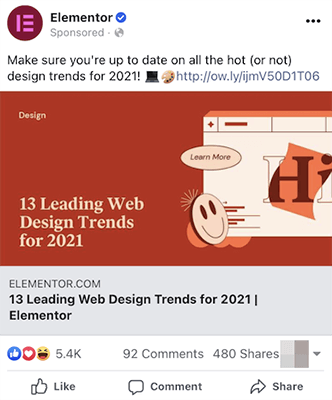
Let’s say the target is females aged 18-34 years of age from the United Kingdom. Then, Facebook will allow you to run a targeted campaign to that same group of people.
If the prior research was correct, it should stand to reason that the campaign will have a chance of being successful.
Cost-per-click (CPC) ads are widely viewed as low risk in terms of financial outlay as only when a click is made to that advert is there a charge.
No longer is it scary to click the advert in the sidebar of sites such as Facebook.
It is expected of users that they will see ads and it is even more expected that they will be tailored to either whatever is on-trend at the time or connected to what they’ve been searching for earlier in the day.
So, in turn, clicks are more likely to occur.
Niche branding exercises the strategy of targeting one particular group, be it within a specific geographical area, age-based, industry/profession-based.
The benefit of applying this advertising method to any campaign is the ability to put all your energy and focus on that one target area.
Natural word-of-mouth or recommendations will certainly ensure a wider reach, mainly thanks to hashtag trends or the more recent TikTok phenomenon.
Related Reading: The Best Social Media Analytics Tools Compared.
Wrapping it up
In summary, when it comes to generating leads with social media automation, remember to think about the relevance of your postings on each platform coupled with the time required to share.
Be topical where you can, maximize your ability to weed out what’s useful and not by being creative with the tools available to you to save on capital. Whether a modest budget or no budget at all, you can generate more leads.