The Best Twitter Automation Tools For 2024 (Comparison)
Are you looking for the best Twitter automation tools to grow your audience? We’ve got you covered.
Twitter is still one of the best ways to grow an audience. But it can be time-consuming — unless you use Twitter automation tools.
The good news is that there are plenty of Twitter marketing tools out there to help you be more efficient with scheduling and publishing tweets.
In this post, we’re sharing the best Twitter automation tools available. We’ll tell you all about their features and pricing along with any other detail you might need.
The best Twitter automation software – summary
TL;DR
- SocialBee — The best Twitter automation tool for most users. Industry-leading scheduling functionality and support for other popular social networks.
- Sendible — The best all-in-one social media tool with support for Twitter & other popular social networks.
- Missinglettr — Best for automated social media campaign creation. Automates posting to Twitter and other social networks.
Now, let’s take a look at the full list of tools in more depth.
1. SocialBee
SocialBee is—in our opinion—the best social media scheduling tool for posting on social platforms including Twitter. If your main goal is to post new content on Twitter automatically, then you can’t go wrong with SocialBee.
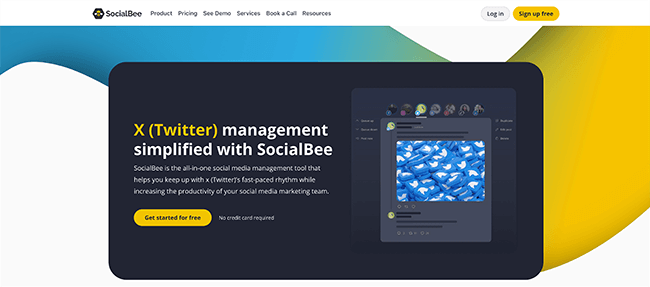
There are several reasons why we think this is a great tool for Twitter marketing.
The main reason would be its ability to categorize Twitter content. This allows you to create a category and add specific posts under it. That way, it’ll be easier for you to make bulk scheduling changes to related posts. You can even pause an entire category if you’ve suddenly realized that you need to refine all posts under it.
Other things you can do to an entire category include assigning, approving, and deleting posts.
But SocialBee has other tricks up its sleeve. You can re-queue older posts automatically to make the most out of your top-performing content. And if you don’t want old posts to look the same way every time you repost them, you can use the Post Variations feature to keep them looking fresh.
You can customize your posts to fit each social profile. Meaning the posts you schedule on Twitter will be optimized for the platform.
Aside from Twitter, SocialBee lets you schedule content for Facebook, LinkedIn, Instagram, Pinterest, and Google Business.
Pricing: Plans start from $29/month, save 16% when billed annually. Get started with a 14-day free trial.
Read our SocialBee review.
2. Sendible
Sendible simplifies the whole Twitter publishing process. And it does this in several ways. It suggests content that your target audience would enjoy. You can design captivating images using the built-in Canva templates. There’s a feature that allows you to plan your content in bulk through a CSV file.
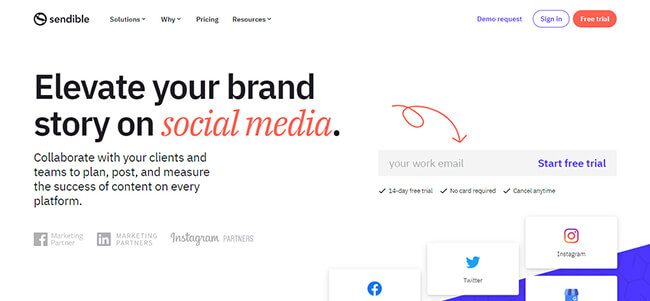
Plus, it’s possible to integrate third-party storage solutions like Dropbox and Google Drive to easily access media files. You can have Sendible automatically promote your latest articles using RSS feeds.
Your calendar will be shared, meaning everyone on your team will be able to see what you have planned for the whole week or month. And if you need to update the schedule, you can freely drag-and-drop posts around.
The included collaboration features make it so convenient for users to work on a project together. People can work on a Twitter profile at the same time by contributing to the same content library.
Best of all, you can approve tweets before they’re scheduled. That way, you have control over content quality at all times.
Pricing: Creator ($25/month billed annually), Traction ($76/month billed annually), Scale ($170/month billed annually), Expansion ($340/month billed annually)
Read our Sendible review.
3. Missinglettr
Missinglettr is one of the best Twitter automation tools around. If that’s your priority right now, you should look at all the features that Missinglettr has to offer. This is especially true for those of you who are struggling to find content to tweet.
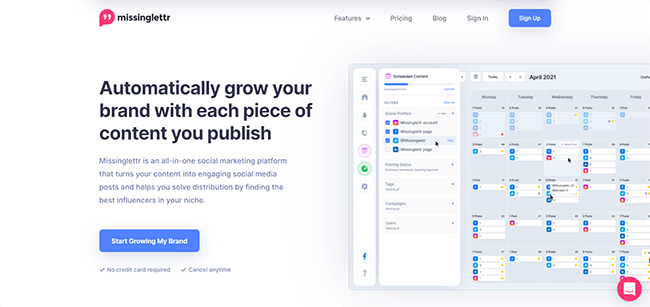
Missinglettr differs to most other Twitter automation tools. Sure, it can automate your publishing process like others but the way it does this is quite unique.
The tool uses AI to turn your blog posts into a series of social media messages (including tweets) that you can schedule out over a period of time to suite you. For example, you could turn a single blog post into 12 months of social media content. How cool is that?
Drip content can come from your company blog, Medium account, or YouTube channel.
Missinglettr also has a feature called Curate. It’s a tool that lets the platform find content on your behalf. It will then add these to your calendar and schedule them for publishing. That means you no longer have to find content to share on Twitter manually.
Pricing: Free, Solo ($15/month billed annually), Pro ($49/month billed annually)
Read our Missinglettr review.
4. PromoRepublic
PromoRepublic is one of the best social media marketing tools for Twitter and other social media platforms, especially if you’re looking to scale up your operations. Whether you’re a small business, a marketing agency, or a large corporation, PromoRepublic has the right plan for you.
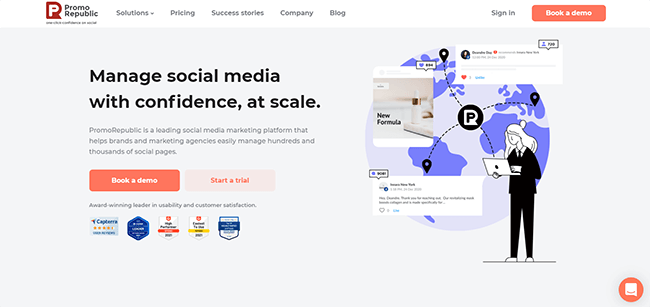
So how can PromoRepublic help you?
First of all, PromoRepublic has a social media calendar that automates posting to sites like Twitter. You can set the posting time or you can follow the platform’s recommended time slots for your industry. And it can also recycle evergreen content that you’ve had success with before.
Then there’s its curation feature that finds articles, photos, and images that are suited for your Twitter audience. There are templates available so that all posts are optimized for whichever social platform you’re posting on. And you can even customize your graphics using the built-in editor so that all posts look professional.
There is a reporting feature that will let you know what kind of engagement your posts are getting.
For agencies, you’ll be happy to hear that there is a white-label feature to make your account feel truly yours. PromoRepublic also does a great job helping its users manage hundreds of social media pages. So you know you’re covered no matter how many clients you have.
Pricing: Solo ($9/month billed annually), Small Business ($49/month billed annually), Agency ($79/month billed annually), Multi-Location (book a demo).
Read our PromoRepublic review.
5. Pallyy
Pallyy is a social media tool that has bunch of Twitter-focused features.

Like the other entries on this list, it can schedule tweets and publish them automatically.
You can even schedule posts no matter where you are since it works from any desktop or mobile device. There are built-in feedback tools that your clients can use to leave comments. And it comes with a Canva editor so you can update your images to make them all look stunning.
Pricing: Free, Premium ($18/month, annual discounts available)
Read our Pallyy review.
6. NapoleonCat
NapoleonCat is all about managing social media profiles. And yes — that does include Twitter accounts. And it has a bunch of automation features that you’ll really enjoy. Let’s talk about those for a bit.
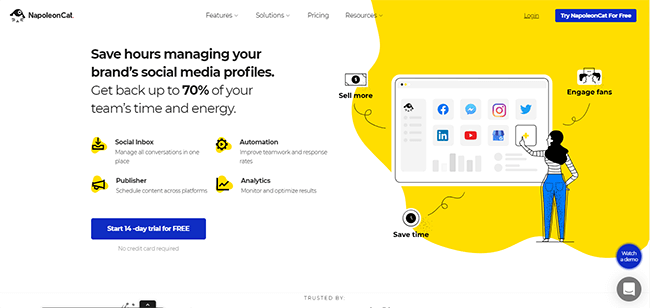
With NapoleonCat, you’ll be able to answer messages sent to you through your social channels automatically. This is great for handling generic queries about your business and products like hours of operation or pricing. That way, you people can focus on answering time-sensitive questions that help push a sale through.
You can also set it up so that specific types of questions get redirected to the right folks in your company.
It can also automatically notify team members or clients via email if there are new posts, reviews, or user engagements.
NapoleonCat is capable of managing comments and messages. Now you can reply to all your social media messages in one go. No more need to switch between platforms. You can tag messages to filter spam or assign messages to a specific individual. It’s just as useful for flagging troll accounts.
And you can use the publishing features to publish tweets automatically. You can use it to publish on other platforms too like Facebook, Instagram, and LinkedIn. You can tailor each post to fit every social channel. You can even add UTM tags to track conversions and sales.
Pricing: Standard (Starts at $21/month billed annually), Pro (Starts at $42/month billed annually), Custom
Read our NapoleonCat review.
7. Sprout Social
Sprout Social is a popular social media platform that really cares about how much engagement your social platforms get. It just so happens to have the tools you’ll need to automate Twitter on top of other features that you’d greatly benefit from.

When you sign up for an account, you’ll get dedicated training to walk you through the onboarding process. After that, you could start making custom workflows and make the most out of the automation features available. You can monitor all your social activities and respond to all incoming messages.
You shouldn’t have any problems connecting all your social accounts. And Sprout Social’s calendar is super easy to navigate. You’ll see all the content you have in your queue at a glance. You can even add product links to your posts by integrating Shopify or Facebook Shop product catalogs.
And you can use the recommended posting times for all major social media platforms to get the most user engagement.
The analytics feature will take care of tracking your progress. This platform does a great job of decluttering reports and presenting them in a digestible format. You’ll see the bigger picture straight away.
The social listening feature shows you all the conversations happening around your industry. It’ll give you an idea of all the keywords and hashtags that you should be using to find your audience.
Pricing: Standard ($249/user per month), Professional ($399/user per month), Advanced ($499/user per month). Save up to 25% with annual billing.
Read our Sprout Social review.
8. StoryChief
StoryChief is one of those social media services that want to help with everything from content planning to copywriting. And it doesn’t hurt that it has fantastic automation services as well.
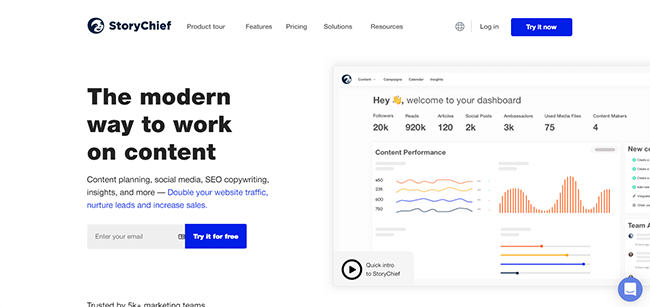
Its content calendar is a great tool for planning all your content and social posts. You can compose your tweets and articles here and then let StoryChief publish them for you. It lets you work with your team with the option to assign tasks and approve posts. You can also provide feedback as needed.
Since StoryChief automatically tracks each post’s performance, you’ll know what type of tweets your audience loves or hates.
Posts can be shared on different social media sites. The list includes Facebook, LinkedIn, and Instagram. You can use the built-in editing tools to crop, resize, or color-correct images. That’s right — you don’t need to rely on third-party photo editing tools anymore. And you can import images directly from Dropbox, Google Drive, Cloudinary, Bynder, and Canto.
What’s even cooler is that StoryChief comes with an SEO copywriting feature that checks your articles and makes sure that they’re optimized for search engines. It also checks your article’s readability. And if StoryChief thinks you’re struggling with your SEO settings, it’ll automatically fill out missing fields based on what you’ve written.
Pricing: Team ($100/month billed annually), Team Plus ($180/month billed annually), Agency ($350/month billed annually)
Read our StoryChief review.
9. Buffer
Buffer is one of the bigger names on this list of social network automation tools. It’s well-known to those in the social media marketing industry. On top of its capability of scheduling posts for social media, it also comes with a landing page builder. It’s a great option for those that need to increase their Twitter engagement and capture leads for their business.
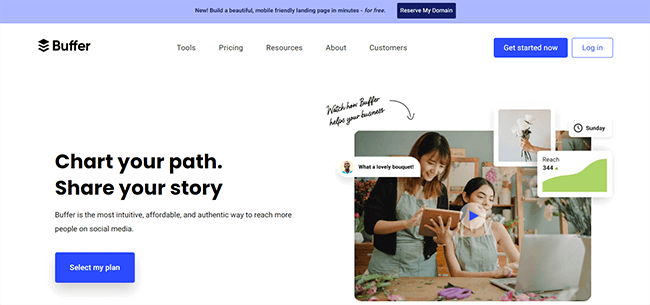
Through its simplified dashboard, you can plan and publish posts for Instagram, LinkedIn, Facebook, Pinterest, and Twitter. Your team can use Buffer to draft posts before sending them to you for approval.
You can use Buffer to reply to direct messages too. It’ll be hard to miss a comment using this tool. You can even mark certain conversations as priority.
And this is all backed by Buffer’s amazing social media analytics and reporting tools. It automatically tracks your performance and lets you know what’s working and what’s not.
Pricing: Free, Essentials ($5/social channel per month billed annually)
Final thoughts
Twitter is one of the most popular social networks. It’s a fantastic platform for keeping up with news, current events, and what’s trending.
But building an audience on Twitter can be challenging. Fortunately you can use the above tools to automate your Twitter account and help it grow faster.
What’s next? Be sure to check out our roundups of marketing automation software, social media giveaway apps, and social media scheduling tools.
Disclosure: If you buy through links on our site, we may make a commission. This helps to support the running of Startup Bonsai.
