8 Best Instagram Schedulers For 2024 (Comparison)
Are you looking for the best Instagram post scheduler to save you time?
Scheduling Instagram posts is one of the biggest time-savers for social media managers. But it also ensures you’re posting consistently to keep your audience engaged.
In this article, we’ve rounded up the best Instagram scheduling tools on the market.
The best Instagram scheduling tools
Here’s our line-up of the best Instagram scheduler tools & apps:
1. SocialBee
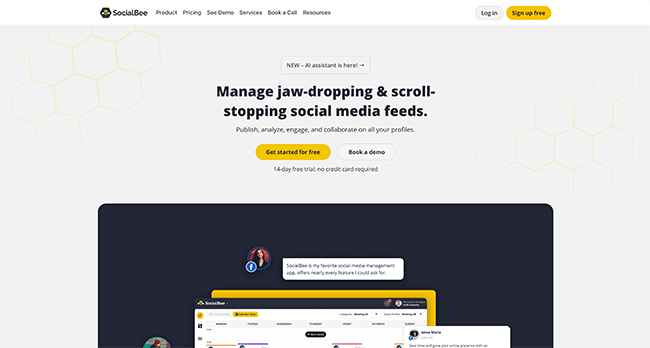
SocialBee is a social media scheduling tool that makes it easy to schedule Instagram posts.
Designed to save you time, SocialBee allows you to schedule images, videos, Carousels and Stories to your Instagram profile automatically.
You can schedule posts to be published once or re-queue it to be published again in the future. You can set posts to run indefinitely or expire them based on the date or number of times published.
You’ll see a preview of your post before you can schedule or publish, as well as a grid view mode which will show you how your post will look on your Instagram feed.
The best part? SocialBee doesn’t just support Instagram. You can also schedule posts to Facebook, Twitter, LinkedIn, Pinterest, and Google Business.
One great aspect of SocialBee is that there are no features hidden under higher priced plans, which means that even if you’re a solopreneur, small business, or an agency, you get access to every single feature.
Key features:
- Publish images and videos (direct posting), as well as Carousels and Stories (via reminders).
- Schedule the first comment on your Instagram posts.
- Grid view mode to see how your account would look in real time.
- Create a hashtag collection and add them directly to your posts easily.
- In-depth analytics to check views, reach, impressions, growth and history.
Other features:
- Import posts via RSS or content curation platforms such as Quuu or Pocket.
- Integrates with Canva and Xara to create visuals in SocialBee.
- Dedicated workspaces and users for your team, and for different projects.
- Category based scheduling.
- Advanced scheduling functionality including Zapier integrations, and more.
Pricing:
Plans start from $29/month, save 16% when billed annually. Get started with a 14-day free trial.
Check out our SocialBee review.
2. Sendible
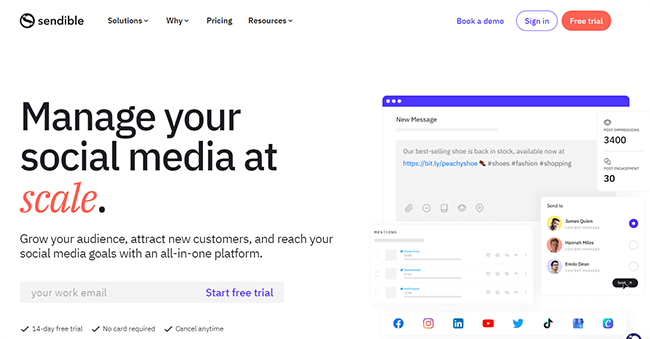
Sendible is one of the best Instagram schedulers and has plenty of other features besides. It’s a all-in-one social media management platform.
Whether you want to schedule Instagram posts, Stories, or Reels – Sendible has got you covered and makes it easy to schedule them all automatically.
Whichever type of post you’re creating, Sendible has a couple of features to increase your reach and impressions. First, you can add a location, and then you can pick the best hashtags with the hashtag selector and place them in the first comment.
Best of all, you can preview how your posts will look on Instagram before scheduling. And, for a birds-eye view of all your drafted, scheduled, and queued content, you can check the landscape in the calendar view.
Sendible can help you schedule to all of your social media accounts. And it can help you with other aspects of your social media strategy (it includes analytics and a unified inbox).
Key features:
- Schedule Instagram Stories, Reels, and posts. All automatically.
- Add locations to your posts before scheduling.
- Extend your reach with hashtags in the first comment.
- Preview how posts look before scheduling.
- Review all your drafted, scheduled, and queued posts in the calendar view.
Other features:
- Craft images with Canva integration.
- Optimize photos with built-in Image Editor.
- Analyze the performance of your Instagram posts.
Pricing:
Sendible offers a range of subscription plans, starting from $29/month (or $24/month billed yearly). A free trial is also available.
Note: You can add more users and services to your plan after signing up.
Learn more in our Sendible review.
3. Pallyy
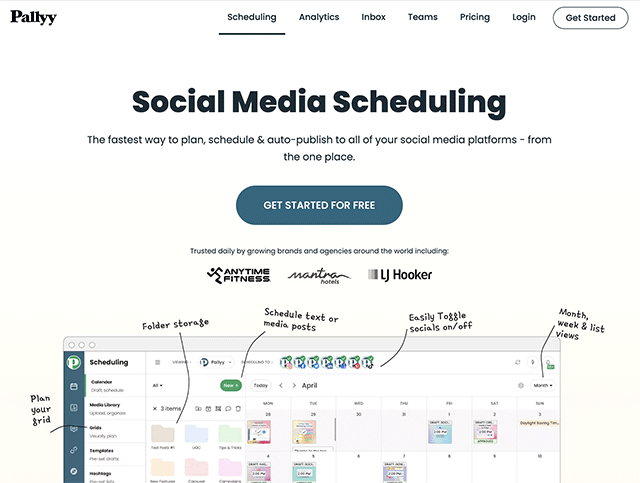
Pallyy is a popular social media management tool that has one of the best Instagram schedulers on the market. The entire platform started off as a dedicated tool for Instagram.
You can automatically schedule Instagram posts, carousels, Stories, and Reels. No need for a reminder app.
You can increase your reach and engagement on scheduled posts by tagging users in single-image posts, adding your location to single-image and video posts, and including hashtags on your posts.
Pallyy allows you to bulk upload your content from your desktop to a media library. From there, you can drag them onto the calendar to schedule. You can then tag users, include first comments, set a location, and more. The workflow is extremely efficient.
They’ve also included a link in bio tool. When scheduling your IG content, you can add a URL which will then automatically be populated to your link in bio page. Nice and easy!
Whichever way you’ve scheduled your content, you can oversee everything at a glance in the color-coded calendar view. There’s also an Instagram grid preview. Clicking on any posts already scheduled will allow you to see post analytics without digging through the analytics module.
Pallyy can also assist with your other social media management tasks. It includes a social inbox, analytics, social listening, and more. And it integrates with other social media platforms such as TikTok.
Key features:
- Automatic Instagram scheduling.
- Increase your reach and engagement by tagging your posts.
- Bulk upload directly to a media library.
- Load evergreen content into queue categories.
- View scheduled posts in the color-coded calendar.
Other features:
- Instagram first comment scheduling.
- Create, edit, and use groups of your best-performing hashtags.
- Track the success of your Instagram posts and Stories.
- Link in bio tool that integrates directly into the scheduler.
- Excellent Instagram analytics.
Pricing:
Pallyy has a limited free plan. Paid plans are configured by social set and cost $18/month/social set. A free trial of premium features is available.
Note: You can add more users and social profiles to your plan after signing up.
Check out our Pallyy review.
4. Metricool
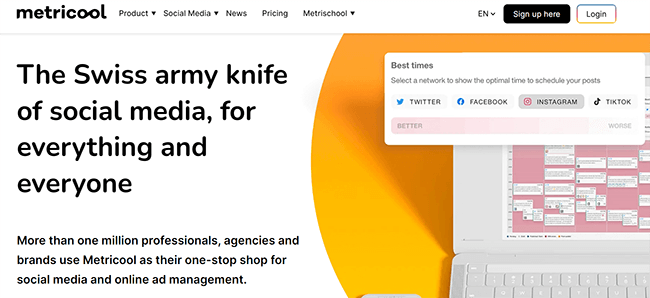
Metricool is another Instagram scheduling tool that is designed to make your life easier.
Like with other tools, you can schedule your posts, Reels and Stories automatically without the need for a third-party app.
Metricool also features a simple drag-and-drop calendar so you can plan and rearrange your scheduled content. Plus, you can preview all your scheduled posts in the 9-grid visual plan.
Analytics are a big part of Metricool so the platform will calculate the best times to post. The difference? Metricool overlays those times directly onto its social calendar.
The more you post and the more you differentiate the times you post, the more accurate the data will be. This makes it easy to optimize scheduling.
And to become even more productive whilst scheduling your IG posts, you can create “autolists” which make it easy to schedule your posts at optimal times without publishing too much within a short amount of time.
Key features:
- Schedule most IG content types directly.
- Plan your scheduled content with the drag-and-drop social media calendar.
- Preview all your scheduled posts in the 9-grid visual plan.
- Best times to post overlayed on the social calendar.
- Supports a wide range of social networks outside of Instagram.
Other features:
- Detailed social media analytics for Instagram and other platforms.
- Hashtag tracking available as an add-on.
- Bulk upload images and photos from your desktop.
Pricing:
Metricool has a free plan with a decent amount of features. Paid plans are affordable and start at $18/month.
Check out our Metricool review.
5. Iconosquare
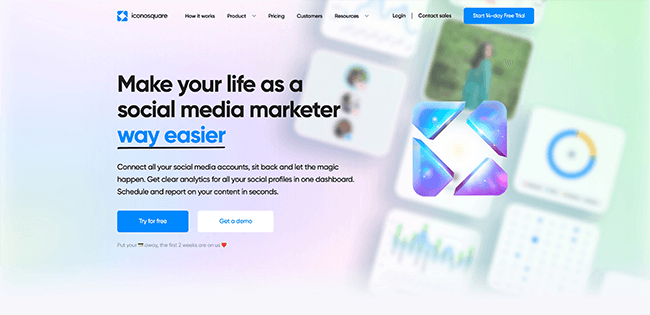
Iconosquare is a popular social media management tool that features one of the best integrations with Meta properties that we’ve seen. As such, it’s ideally suited as an Instagram scheduler and it’s great for Facebook too. It also provides extremely good social media analytics to support your Instagram campaigns.
Once you’ve added your social accounts, select your Instagram account and open up the scheduling tool. From there, you can choose to schedule your new post.
You’ll see a bunch of different social media post types available – all with automatic scheduling. That includes Instagram Stories and Reels.
Once you’ve selected the type of Instagram content you want to schedule, you’ll upload your media and customize your post.
From there, you can select the time you want to schedule your post to go out and choose a few other options. For example, automatic posting is enabled by default but you can disable it and choose the reminders option instead. That way, you’ll get a reminder via a third-party app when to publish your post. This offers some nice flexibility so you can choose how you want to do things.
You also have the option to cross-post to other social networks. Which social networks are available depends on the type of content you’ve selected, however.
Then, confirm your settings and let Iconosquare work its magic.
Once your Instagram posts go live, you’ll be able to track their performance with Iconosquare’s powerful social media analytics suite. There’s also a customizable dashboard that allows you to track the metrics that matter to you.
In addition, Iconosquare offers a social inbox for some social media platforms (primarily Instagram and Facebook). There’s an IG feed preview option and some other useful features to help you level-up your social media strategy.
Key features:
- Social media scheduling tool that supports the publishing of Instagram Stories, Reels, Carousel posts, and photos automatically.
- Flexible social media calendar that can display your posts with an Instagram grid preview.
- Find the best times to post on Instagram and other social networks.
- Caption and hashtag lists will save you more time.
- First comment scheduling is available for some post types.
Other features:
- Social media listening optimized for Instagram. Spy on competitors and monitor your brand.
- Hashtag tracking is included.
- Easy collaboration thanks to user accounts and approval workflows.
- Easily switch between your social media accounts.
Pricing:
Iconosquare’s plans start at $59/month, save 22% when billed annually. A 14-day free trial is available. Extra user accounts are quite affordable.
Check out our Iconosquare review.
6. Later
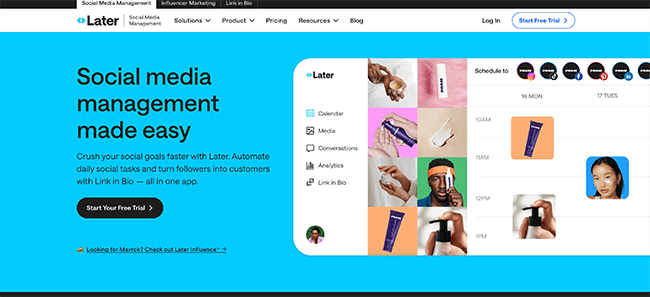
Later is another useful Instagram scheduling tool that lets you schedule all sorts of Instagram posts automatically.
Like most other schedulers on this list, you can even automatically schedule Stories which is a lot easier than having to use push notifications via a third-party app.
Later makes it easy to bulk schedule Instagram posts with its Quick Schedule. Create weekly time slots and then just drag-and-drop posts to schedule in seconds. You can also schedule your first comment, such as hashtags, to publish at the same time as your post.
Later also has a visual planner so you can create a beautiful Instagram aesthetic by dragging and dropping photos to see how they’ll look in your feed. It’s a great way to see how your 9-grid will look with your scheduled content.
There’s also the option to switch between a weekly or monthly calendar view to get a complete look at your Instagram strategy and scheduled content. And if you’re managing multiple social media accounts, you can choose to view them individually or all at once.
Key features:
- Schedule most IG post types directly (e.g. Instagram Stories).
- Schedule posts in bulk with Quick Schedule.
- Extend your reach with hashtags in the first comment.
- Create a beautiful Instagram aesthetic with the visual planner.
- Preview scheduled content by week or month.
Other features:
- Manage multiple profiles from one Later account.
- Keep your photos and videos separate from your different Instagram accounts with Access Groups.
- Keep all your content in one place, accessible on any device by your team.
Pricing:
Later has a wide range of subscription plans for individuals and businesses, with premium plans starting from $15/month (billed yearly).
Note: There’s also a limited FREE plan that only includes single photo scheduling for 1 profile and 5 posts per social platform.
7. Buffer Publish
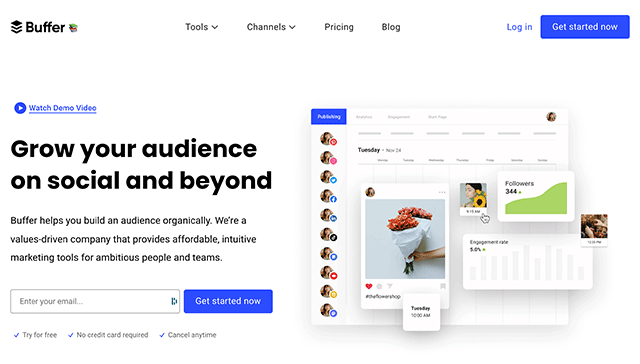
Buffer Publish lets you all of your Instagram posts directly to your Instagram business profile.
If you want to keep hashtags out of your Instagram caption, you can include them in a first comment when you schedule your post. And talking of hashtags, you can create, save, reuse, and organize hashtags in the Hashtag Manager.
Buffer lets you visually plan and schedule your content on desktop or mobile. Plus, you can view all your published and scheduled posts in the social media calendar.
Key features:
- Schedule most IG post types automatically.
- Include the first comment when you schedule posts.
- Add location and user tags as you schedule posts.
- Get more reach for every post with the Hashtag Manager.
- View of all the content you have lined up in the calendar.
Pricing:
Buffer Publish has a range of premium subscription plans, starting from $15/month (or $12/month billed yearly) for 1 user, 8 social accounts, and 100 scheduled posts.
Note: At the end of your free trial, you can downgrade to the basic Free plan for 1 user, 3 social accounts, and 10 scheduled posts.
8. Hootsuite
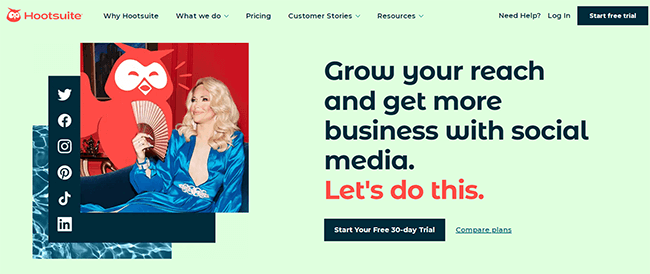
Hootsuite lets you schedule single image and video posts directly to your Instagram business account.
But for Stories, or any posts for an Instagram personal account, you can only schedule post notifications via the Hootsuite mobile app. And for Carousels, you can only schedule via the iOS app.
If you’ve got loads of content to publish, then you can use the Bulk Composer to upload and schedule hundreds of posts at once. You can view, edit, reschedule, or delete your scheduled posts in the Hootsuite Planner.
Hootsuite lets you keep your Instagram account active 24/7 by automatically scheduling posts to fill the gaps in your social media calendar. AutoSchedule uses your custom settings (posts per day, period, and days applicable), content gaps, and general high-engagement periods.
However, it is one of the more expensive Instagram scheduling apps on the market so you will need to carefully consider whether it’s worth paying the extra compared to other tools.
Key features:
- Schedule single image and video posts directly.
- Schedule Stories and Carousel posts via push notifications.
- Upload and schedule hundreds of posts at once with the Bulk Composer.
- Keep your content calendar full with AutoSchedule.
- Get an instant overview of scheduled content using the built-in Planner.
Pricing:
Paid plans start at $99/month billed annually. Get started with a 30-day free trial.
Wrapping up
Scheduling Instagram posts is a great time-saver. And all of these Instagram scheduling apps make it easy.
But, what is the best Instagram scheduling tool? That depends on your needs.
Each tool has a slightly different slant, so it’s simply a case of you signing up for a free trial and giving a few of them a spin to see what suits you best.
Just remember that you will need to convert your Instagram account into a business account in order to schedule post without the use of a third-party app.
This can be done in a few moments via your Instagram app and unlocks other features such as insights that allow you to see how your posts are performing.
From there, you’ll need to consider all of the features you need and your budget. For example, tools like SocialBee, Pallyy, Metricool, and Sendible are quite affordable. Tools like Hootsuite are a lot more expensive but not necessarily better.
Also, consider whether you’ll need to schedule social media posts on other platforms. The good news is most of these tools are fully fledged social media management tools so they support other social networks.
Related Reading:
- The Best Instagram Bio Link Tools: Social Media Landing Pages Made Easy.
- The Best Social Media Scheduling Tools: Tried & Tested.
- The Best Instagram Marketing Tools To Grow Your Audience.
- 12 Powerful Facebook Scheduling Tools Compared.
- 7 Best TikTok Scheduling Tools Compared.
Disclosure: If you buy through links on our site, we may make a commission. This helps to support the running of Startup Bonsai.
