12 Best Facebook Scheduling Tools For 2024
Looking for the best Facebook scheduling tools to help you plan, organize, and schedule your Facebook posts?
We got you!
Scheduling posts for your Facebook pages and profiles can save you time and keep your audience engaged even when your hands are tied, and you have no time to post.
In this blog post, we bring you a comparison of the best Facebook scheduling tools to streamline your strategy and increase engagement and conversions.
The best Facebook scheduling tools – summary
TL;DR:
- Metricool: Best scheduler for most Facebook users.
- Sendible: Best all-in-one Facebook scheduling tool.
- Iconosquare: Best user-friendly interface
- SocialBee: Best for consistently publishing evergreen content.
1. Metricool
Metricool is a fantastic Facebook scheduling tool that streamlines your Facebook management and helps you grow your audience.
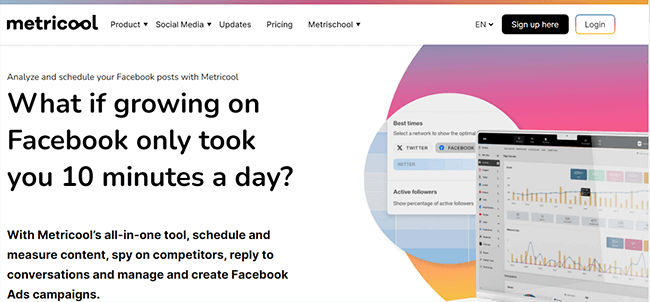
It has a user-friendly interface and powerful scheduling features you can use to plan and post content on Facebook effortlessly.
With Metricool’s scheduling features, your Facebook page stays consistently updated with engaging content that connects to your target audience.
Some of the key features we love about this tool include its in-depth analytics. It can measure the performance of your posts and help you know what type of content works best for your brand.
Its robust publishing capabilities allow you to time your posts for maximum audience reach and engagement.
Metricool is one of the simplest Facebook scheduling tools online. Its intuitive interface makes it suitable for beginners and seasoned social media managers.
Key features:
- Content calendar for organized Facebook scheduling
- Facebook post previews
- Automated post-scheduling and publishing
- In-depth analytics to track your Facebook post performance
- Smart inbox for unified communication management
- Facebook Ads management features
- Competitor analysis
Pros:
- Easy-to-use interface for hassle-free Facebook scheduling
- In-depth analytics provide valuable insights
- Bulk scheduling saves time
- Can schedule Facebook stories and reels, which other social media schedulers can’t
- Can also schedule Instagram stories and reels if required
Cons:
- Price increases with more Facebook accounts
- Advanced scheduling and tracking features are only available for higher-tier plans
Pricing:
Free plan available for individuals with one Facebook account. Starter Plan: $18/month when billed annually and $22/month when billed monthly.
Read our Metricool review.
2. Sendible
Sendible is another top-notch Facebook scheduling tool made for businesses of all sizes.
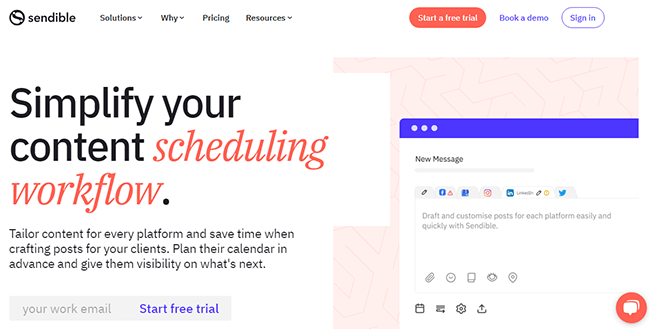
It offers comprehensive social media management features, including scheduling, analytics, and team collaboration tools.
With its intuitive interface, you can effortlessly plan, create, and schedule multiple posts for your Facebook page, ensuring your content reaches the right audience at the right time.
You have a few different ways of scheduling. For example, you can schedule at a time of your choosing, at optimal times provided by Sendible’s analytics, or add to a queue which allows you to recycle your content with ease.
Its team collaboration features make it easy to manage multiple Facebook accounts and collaborate on content.
But that’s not all.
Sendible offers a wide array of tools to help you perfect your Facebook strategy, from insightful reporting to comprehensive analytics that help you measure and fine-tune your Facebook strategy.
We love this tool because it’s a one-stop-shop for your social media scheduling needs, allowing you to save time and focus on what matters—engaging with your audience.
Key features
- Content calendar for easy Facebook scheduling
- Comprehensive social media management tools
- In-depth analytics for measuring Facebook performance
- Team collaboration features for efficient workflow
- Bulk post importer
- Canva integration
Pros:
- All-in-one social media scheduling tool
- Can schedule both Facebook posts and reels
- Intuitive scheduling and content planning interface
- Consistent audience engagement through comments and direct messages
Cons:
- Its extensive features might overwhelm small businesses or individuals with simpler needs
- Longer learning curve to fully explore and utilize its capabilities
Pricing:
From $25/month billed annually and $29/month billed monthly
Unfortunately, Sendible does not offer any free plan. However, they have a 14-day free trial for the Creator and Traction plans to help you explore its features before buying.
Read our Sendible review.
3. SocialBee
SocialBee is a versatile Facebook scheduling tool that stands out for its evergreen content recycling feature.
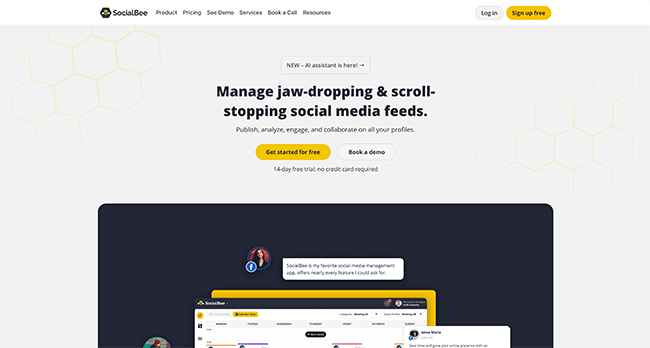
Its unique focus on content recycling sets it apart and makes it the go-to choice for evergreen content strategies. This makes it ideal for businesses and marketers who want to maintain a consistent Facebook presence with minimal effort.
In addition to simplified post scheduling, SocialBee offers a content library to store and reuse your best-performing posts. We love this feature because it saves you the time and effort to compose new Facebook posts.
SocialBee is one Facebook scheduling tool that redefines how you approach social media management.
Key features:
- Facebook posts and reel scheduling
- Categorization for targeted content posting
- Content recycling feature
- AI content generator
- Content library for post-reuse and organization
- RSS feeds import
- Multi-platform support for comprehensive social media posts management
Pros:
- Efficient for sharing evergreen content
- Social inbox supports effortless audience engagement
- Supports images and video content to make posts more engaging
- Time-saving content library
Cons:
- It might have a steeper learning curve for beginners due to its advanced features
Pricing:
From $29/month billed monthly and $24/month billed annually. You can create a free SocialBee account and test its Facebook scheduling features using the 14-day free trial.
You can also cancel your subscription at any time, and they also offer a 30-day money-back guarantee if you don’t get what you want.
Read our SocialBee review.
4. Iconosquare
Iconosquare is an exceptional Facebook scheduling tool for those seeking an all-inclusive social media management experience.
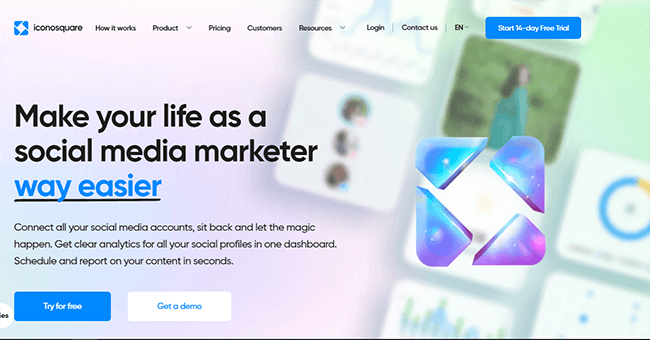
It also offers robust Facebook scheduling capabilities, which every business that markets on Facebook should care about.
With Iconosquare, you can schedule your Facebook posts with ease and precision, ensuring your content reaches your target audience at the most optimal times.
It can schedule most Facebook post types automatically, including Facebook reels and stories.
The main reason why we love this Facebook scheduler is its comprehensive analytics features. It provides valuable insights into Facebook performance to optimize your posting strategy.
Its competitive analysis and reporting features make it a top choice for businesses that want to stay ahead in the Facebook game.
Key features:
- Facebook post scheduling and management
- Content calendar for easy organization
- Facebook campaign management
- Competitive analysis and benchmarking
- Comprehensive analytics and reporting to track your progress.
- Team collaboration
- Mobile app extension
Pros:
- In-depth insights for data-driven decision-making
- Stay informed about your competitors on Facebook
- Get comprehensive reports for effective performance tracking
- Manages other social media platforms, including Instagram, Twitter, and LinkedIn
Cons:
- Advanced Facebook scheduling and management features require additional payment
- Cost is relatively high for small businesses
Pricing:
Plans start at $59/month billed monthly. It offers a 14-day free trial to test its features before committing to a plan. Save 22% with annual billing.
Read our Iconosquare review.
5. ContentStudio
ContentStudio is another amazing Facebook scheduler that offers all the essential scheduling features under one roof.
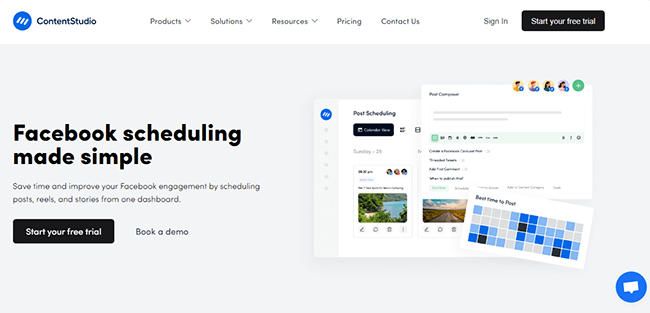
This robust tool can help you schedule your Facebook posts, reels, and stories, all from one simple dashboard.
It ensures your content is published at opportune moments to maximize audience engagement and possible conversions. You can schedule visually appealing posts for publishing to different Facebook pages or groups you manage.
We love that ContentStudio has an intuitive visual calendar that gives you a holistic view of your content strategy.
Additionally, it produces detailed analytics and reports on your Facebook page’s performance, which you can readily share with your team or clients.
With ContentStudio, you can effortlessly take control of your Facebook content strategy and get the most out of your Facebook marketing.
Key features
- Bulk Facebook scheduling
- Schedule Facebook videos
- Unified content calendar
- Personalized media library
- Competitor analytics tools
- In-depth analytics and reporting
Pros:
- App extension for easy mobile scheduling
- User-friendly scheduling interface
- Supports seamless content approval
- On-time delivery of content to audience
Cons:
- New users might require time to explore all the features and harness their full potential
Pricing:
From $20/month billed annually and $25/month billed monthly. A 14-day free trial is also available to test the features before committing.
6. Pallyy
Pallyy’s Facebook scheduling tool is your ultimate companion for efficient social media management.
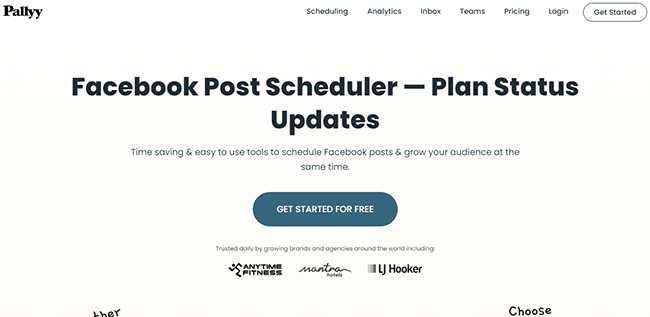
With its powerful scheduling functionality, you can effortlessly plan your Facebook posts, taking your audience engagement to the next level.
The tool lets you schedule multiple posts, helping you maintain a consistent online presence while freeing up your time for other tasks.
Pallyy can help you create engaging carousel posts and have them automatically published on your Facebook page. It accommodates your needs, whether you prefer text or link-only posts,
One feature that makes Pally unique is its creative option of video cover thumbnails. This can add a dynamic touch to your Facebook posts and increase engagement.
Additionally, you can boost engagement by tagging your scheduled posts with a location, which is perfect for local businesses and events.
Key features:
- Schedule Facebook posts for optimal publishing time
- Auto-publishing of carousel posts
- Schedule both text and link-only posts
- Dynamic video cover thumbnails
- Location tagging
- Media change, edit, or copy
- Save posts as drafts
Pros:
- Efficient scheduling helps maintain a consistent online presence
- Effortless Facebook management
- Auto-publishing of carousel posts saves time
- Video cover thumbnails increase visual appeal and engagement
- Fairly priced and offers a free limited plan
Cons:
- Not suitable for evergreen content scheduling on Facebook (and other networks)
Pricing:
Pally has a free plan with limited features. The premium plan starts from $16.2/month billed annually and $18/month billed monthly. They also offer a 14-day free trial to test the features before committing to a plan.
Read our Pallyy review.
7. Publer
Publer is another Facebook scheduler that’s loved by individuals and small businesses.
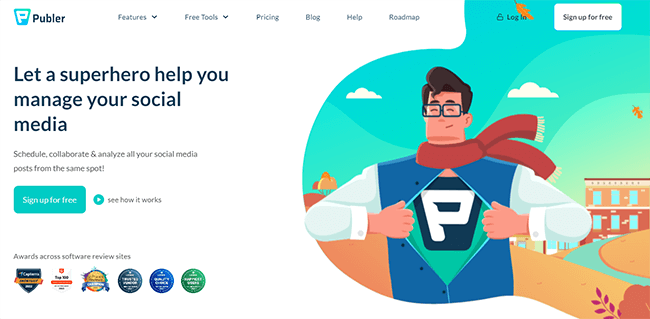
This comprehensive platform empowers you to streamline your Facebook presence, collaborate with your team, and optimize your engagements.
With Publer, you can say goodbye to time-consuming manual posting thanks to the ability to create and schedule Facebook posts in bulk.
The platform takes your Facebook strategy to the next level, enabling you to bulk upload media and customize each post to meet your brand’s unique style.
We love this tool because it allows you to recycle evergreen content to keep your audience engaged. You can also auto-share across other social media accounts for wider visibility.
Publer is a game-changing tool that offers a one-stop solution for saving time, improving efficiency, and elevating your Facebook presence.
Key features:
- Bulk scheduling and auto-posting
- Import and schedule from CSV file
- Post recycling and
- RSS feed integration
- Auto-share across socials
- Manual post customization
- Automated post deletion
Pros:
- Bulk scheduling and automation features save time
- Customized posts maintain brand consistency
- Multi-platform sharing enhances your post reach
- Simple user interface
- Budget-friendly and free plan available
Cons:
- Lacks advanced features for Facebook scheduling since it also focuses on other social media platforms
Pricing:
Publer has a free limited plan for beginners. The premium plan starts from $12/month and $115.2 annually. It also offers a 7-day free trial before committing to any paid plan.
8. Crowdfire
Crowdfire is an excellent solution for streamlining how you manage your social profiles, including Facebook.
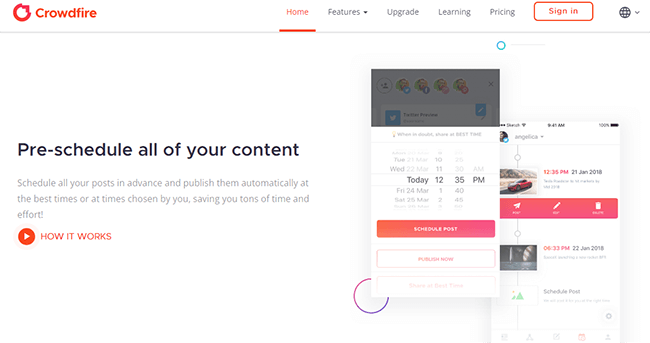
This powerful tool lets you take control of your content strategy by helping you pre-schedule all your posts from a single, user-friendly platform.
It offers a comprehensive suite of features that ensures your content is consistently engaging and your Facebook pages are efficiently managed.
With Crowdfire, you can uncover relevant content, ensuring your Facebook feed stays relevant and up-to-date.
It also lets you publish content directly from your blogs and websites, saving you time and effort. Moreover, you can add your own RSS feeds to keep your audience informed about your latest website updates.
Key features:
- Bulk post scheduling and auto-posting
- 7 days Facebook queue meter
- Content curation of articles and images
- Customized RSS feeds integration
- Custom best times to post
- Posting from your websites and blogs
Pros:
- Content discovery features make it easy to find relevant content for Facebook
- Posting content from your blogs and websites is time-saving
- RSS Feeds integration keeps your followers updated with your latest blog posts
- Provides recommendations for the best time to post
Cons:
- New users may need time to explore and understand all its features and capabilities
- Advanced scheduling features may require additional costs
Pricing:
Crowdfire offers a free plan with limited functionality. The Plus plan starts from $7.48, billed annually and $9.99, billed monthly.
9. PromoRepublic
PromoRepublic is your all-in-one Facebook scheduling tool, designed to supercharge your social media presence.
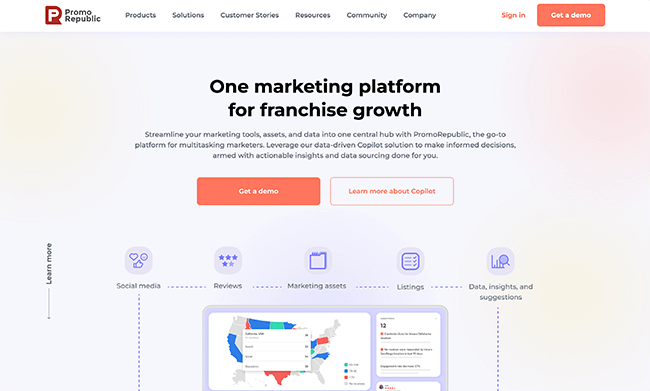
It’s more than just a scheduler; it’s your partner in crafting compelling Facebook content that resonates with your audience.
With PromoRepublic, you can easily plan, schedule, and automate your Facebook posts, ensuring your brand’s consistent visibility.
This versatile platform empowers you with a range of features, from content ideas and templates to automated scheduling. It simplifies the process of creating and posting content while offering a user-friendly interface for efficient management.
PromoRepublic is a must-have tool for social media managers who want to maintain a strong Facebook presence without the hassle.
Key features
- Automated Scheduling for maximum audience reach
- Range of content ideas and templates
- Intuitive content calendar for organization
- Customizable content templates
- Facebook analytics and reporting
- Team collaboration features
Pros:
- Content ideas and templates help to spark creativity
- Automated scheduling saves time and posts your content at the right time
- Facebook analytics help fine-tune your posting strategy
- The content calendar offers a visual overview, making it easy to plan
Cons:
- Since it’s an all-in-one social media management solution, it may not offer as many advanced features for Facebook as specialized Facebook scheduling tools
- Pricing plans may not be budget-friendly for individuals or smaller businesses
Pricing:
From $49/month billed annually and $59/month billed monthly. It also offers a 14-day free trial before committing to a plan.
Read our PromoRepublic review.
10. Meta Business Suite
Meta Business Suite is a comprehensive scheduling solution by Facebook that was originally part of the Meta Creator Studio.
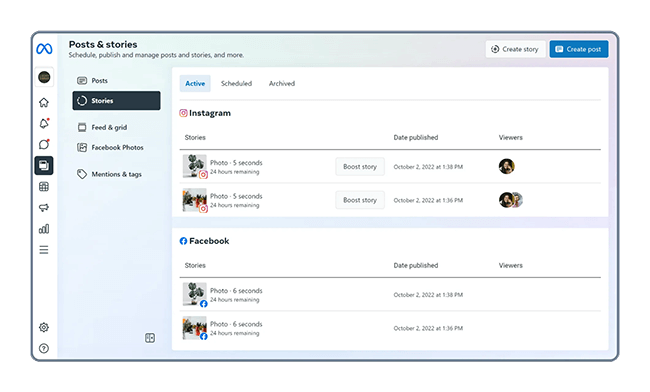
Facebook developed this tool to help its 2.06 billion users manage their presence on both Facebook and Instagram with ease.
With this powerful suite, you have the tools to create, schedule posts, and optimize your posts, stories, and ads effortlessly. It helps you save time and stay organized.
Whether you want to maintain a consistent posting schedule or planning for marketing campaigns, you can count on Meta Business Suite. The platform offers valuable insights that help you fine-tune your strategies and ensure your efforts yield the best results.
Additionally, you can boost your posts at a calculated cost to increase your audience reach.
Meta Business Suite is highly flexible. You can save your posts and stories as drafts, allowing you to perfect your content before it goes live.
Its media library feature also allows you to upload and store your creative assets (e.g., images and videos), making them easy to access and reuse later.
Key features:
- Post scheduling and auto-publishing
- Content planner and organizer
- Post editing and adding media
- Post sorting by ‘Active,’ ‘Scheduled,’ and ‘Archived.’
- Smart inbox for automated responses
- Mobile app extension
- A/B testing feature
Pros:
- Scheduling posts saves time and improves organization
- Can troubleshoot scheduled post errors
- Easily create Facebook ads or boost posts for a wider reach
- Connects with Instagram account for wider reach
Cons:
- Relatively complicated or unfriendly user interface
- The interface can be confusing for beginners
Pricing:
Meta Business Suite is a free platform for all Facebook users. However, you’ll incur some cost if you decide to ‘Boost’ your posts for a wider reach.
11. Sprout Social
Sprout Social is a versatile and comprehensive social media management platform that offers a wide range of features to enhance your Facebook presence and engagement.
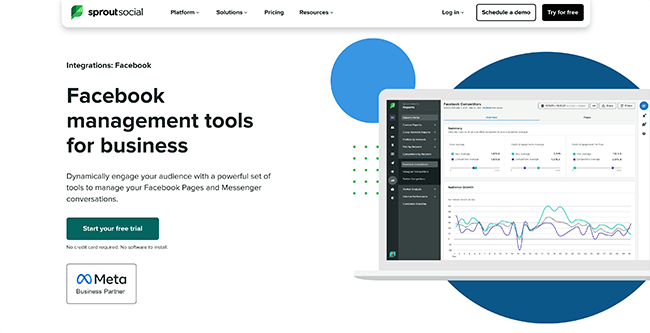
With its robust Facebook integration, you can seamlessly manage your Facebook pages and profiles while saving time to handle other tasks.
This robust tool supports advanced scheduling, publishing, and response management for both Facebook pages and Messenger. It helps you plan and schedule posts for Facebook and engage with your audience effectively, all from a single, user-friendly platform.
Sprout Social also gives you rich analytics and insights into your Facebook performance to help you optimize your strategy.
Additionally, it facilitates collaboration and can also be used as an Instagram scheduling tool.
Key features:
- Content planning and scheduling
- Centralized content calendar
- Team collaboration
- Approval workflow
- Response management tools
- Rich analytics and reporting
Pros:
- Simple, user-friendly interface
- Easy to manage multiple Facebook pages
- Smart inbox saves time and energy
- Excellent customer support
Cons:
- Relatively expensive for individuals and smaller businesses
- Price increases with additional users and add-on features
Pricing:
Standard plan starts from $249/month, save up to 25% with annual billing. There is a 30-day free trial.
Read our Sprout Social review.
12. Buffer
And finally, we have Buffer!
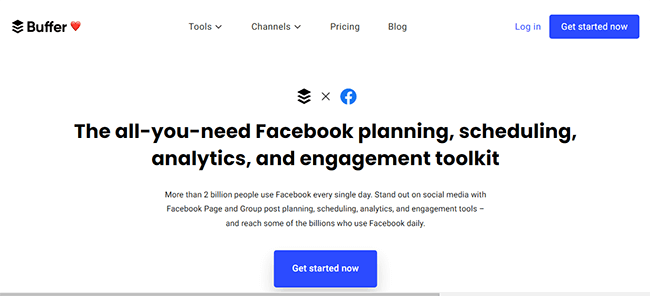
Buffer is an affordable, all-in-one solution for Facebook planning, scheduling, analytics, and engagement.
It’s a budget-friendly tool that helps you elevate your Facebook game without breaking the bank.
With Buffer, you can effortlessly schedule posts and reels directly to your Facebook pages and groups from a user-friendly dashboard. You can also save your content ideas as drafts, making it easy to revisit and refine them later.
Buffer suggests for you the best time to post on Facebook, which helps to increase engagement by up to 18%. This convenience extends to multi-channel management since you can schedule and publish content to all your social platforms at once.
Key features:
- Facebook posts, stories, and reel scheduling
- Content planner and publisher
- Facebook reports and analytics
- AI assistant
- Comment response feature
- A/B testing feature
Pros:
- AI assistant helps generate and repurpose posts faster
- Supports consistent audience engagement
- All-in-one social media scheduler for all social platforms
- Fair and affordable pricing
Cons:
- Lacks advanced scheduling features
Pricing:
Buffer has a free plan for individuals and sole proprietors. Its paid plan starts from $6/month billed monthly and $5/month billed annually.
You can also get a 14-day free trial to test its scheduling features.
Final thoughts
We’ve come to the end of our list of the best Facebook schedulers for your social media marketing strategy.
However, if you need help deciding, here’s a quick round-up of the options we most recommend:
Metricool – Best scheduler for most Facebook users
Metricool is the best Facebook scheduling tool preferred by most users, thanks to its user-friendly interface and wide range of features.
We recommend it due to its in-depth analytics and efficient content scheduling. This tool is suitable for individuals, small businesses, large corporations, and even Facebook ad agencies.
Sendible – Best all-in-one scheduling tool
Sendible stands out as an all-in-one social media scheduling tool. It’s our top recommendation if you want to manage multiple social pages in one place. In addition to Facebook scheduling, Sendible offers capabilities for content creation, analytics, and team collaboration, among other valuable features.
Iconosquare – Best UI
Iconosquare excels in its user interface (UI) design, making it a top pick if you prioritize an intuitive platform. Its clean and user-friendly design enhances the user experience, making it easier to navigate and utilize its scheduling and analytical features.
SocialBee – Best for evergreen content
SocialBee specializes in content recycling, making it the go-to choice for evergreen content strategies. If you want to maintain a consistent social media presence with minimal effort, this is the best tool for you.
So, if you’re looking for an effective way to manage your Facebook presence, you can never go wrong with one of these four recommended options.
Related comparisons:
Disclosure: If you buy through links on our site, we may make a commission. This helps to support the running of Startup Bonsai.
